Pulley Integrations for Startup Finance and Hiring Flows
October 6, 2025
Owen Bitas
If you’ve ever used an equity tool that doesn’t play nicely with your other systems, you’re not alone. Many founders and CFOs feel the pain of duplicate entries and broken workflows. They sense their equity software caters to lawyers, not operators. That experience makes it easy to assume all cap table platforms work the same way.
Pulley takes a different approach. Integrations are built with founders and CFOs in mind to support the workflows you already run across finance, hiring, and compliance. Pulley connects directly to tools you actually use, including Gusto and Rippling for payroll, QuickBooks and Xero for accounting, and crypto wallets for token issuance.
In this article, we’ll walk you through the available Pulley integrations today, explain how they function in real-world workflows, and direct you to resources if you need assistance with setting them up.
Why integrations matter for equity management
Equity management touches many parts of your startup, from payroll to accounting to compliance. How these systems connect can vary, and understanding the setup helps teams use them effectively from day one. Streamlined connections make processes smoother and reduce the manual effort that slows teams down.
Save time and eliminate manual entry
Equity management often requires moving data between payroll, accounting, and legal systems. As a result, founders and CFOs often spend hours re-entering the same information in multiple locations. By connecting Pulley to the tools you already use, you automatically sync equity-related payroll data. As a result, HR teams can focus on meaningful work instead of repetitive tasks.
Improve accuracy for tax, audit, and investor reporting
Manual data entry can lead to errors, potentially affecting tax filings or investor reports. Pulley's integrations streamline this process by syncing data directly from your accounting and payroll systems into your cap table.
By integrating with Pulley, CFOs and finance teams can generate 409A reports, investor updates, and audit-ready filings with confidence, knowing the numbers are accurate and up to date.
Reduce risk with automated workflows
Manual processes can create hidden risks, especially when approvals, equity grants, or vesting schedules require constant attention. Pulley integrations automate these key tasks and keep everything in sync, including token distributions for teams using crypto wallets.
With automation, founders and finance teams can spend less time fixing mistakes and more time focusing on strategy. It also allows them to stay compliant and inform investors.
Pulley HR and payroll integrations
Pulley connects with a wide range of HR and payroll platforms to make equity management seamless. Each integration automatically brings employee and payroll data into Pulley, letting you see up-to-date records without switching systems.
This capability helps you track equity grants, vesting schedules, and payroll-linked equity activity, keeping your cap table accurate and aligned with your team’s real-world data.
HR and payroll platforms Pulley integrates with:
- BambooHR: Brings employee records into Pulley, including hire dates, roles, and status, so your cap table reflects your current team
- Bob (HiBob): Imports HR and payroll-related data to keep equity grants and vesting schedules aligned with employee information
- Gusto: Syncs payroll and employee details into Pulley, allowing you to see compensation and equity-linked payments in one place
- Humaans: Adds employee records and status updates to Pulley, making it easier to manage grants and vesting events
- Insperity: Pulls HR and payroll data directly into Pulley to track equity accurately across your workforce
- Justworks: Imports employee and payroll information, helping Pulley automatically update equity and vesting schedules
- Namely: Brings in HR records, including role and hire date, so your equity data stays up to date
- Paychex Flex: Syncs payroll and employee details to Pulley, reducing manual entry and errors in equity tracking
- Paycom: Imports payroll and HR data to Pulley, giving you a real-time view of equity allocations and vesting
- Paylocity: Adds employee and payroll information to Pulley, allowing finance teams to see current equity and grants
- Personio: Brings HR and employee records into Pulley for accurate tracking of grants, vesting, and equity events
- QuickBooks Online Payroll: Pulls payroll data into Pulley, linking compensation to equity in one unified view
- Rippling: Syncs payroll and employee details, so Pulley automatically reflects equity updates across your team
- Run Powered by ADP: Imports payroll and employee information to Pulley, keeping your cap table current
- Sage HR: Brings HR records into Pulley, allowing you to track employee status, grants, and vesting accurately
- Sapling: Adds employee and HR data to Pulley, helping maintain up-to-date equity records
- Sequoia One: Syncs employee and payroll information for accurate equity tracking in Pulley
- Square Payroll: Imports payroll data into Pulley, showing equity-linked payments alongside other compensation
- TriNet: Brings HR and payroll data into Pulley to reduce errors and streamline equity management
- UltiPro (UKG Pro): Pulls employee and payroll information into Pulley for accurate tracking of grants and vesting
- Wave: Syncs payroll data, allowing Pulley to reflect current compensation and equity events
- Workday: Imports HR and payroll records into Pulley, giving finance teams a complete view of equity and employee data
- Zenefits: Brings employee and payroll information into Pulley, making equity tracking automatic and accurate
In addition to these HR and payroll platforms, Pulley integrates with financial tools like Plaid and Stripe to enhance equity management. Plaid connects bank accounts for smooth fund transfers, while Stripe processes payments to accurately reflect option exercises and repurchases. Together, they provide a unified view of employee compensation and equity, keeping your cap table current.
How Pulley syncs employee data
Pulley keeps your cap table accurate by automatically syncing employee data from most HR and payroll systems. You can import new employees, merge duplicates, update records, or terminate former team members in a few clicks.
Names, emails, departments, employment types, start and end dates, statuses, and even income history flow directly into Pulley without manual updates.
With syncing, Pulley saves time, reduces errors, and keeps equity management compliant while scaling effortlessly as your team grows.
Integration limitations
Pulley integrations simplify equity management, with some limitations. Most provide a one-way sync from HR to Pulley, so changes in Pulley don’t update your HR system.
Rippling requires manual syncing, and not all providers supply every data field. A few integrations also require specific plans or add-ons, so review your provider’s requirements.
Pulley x Easop integration
Pulley also integrates with Easop, letting you sync employee data directly into your cap table. This automates updates to grants, vesting, and terminations, reducing manual work and keeping your equity records accurate.
Pulley legal and compliance integrations
Pulley integrates seamlessly with Clerky to make your legal and compliance workflows easier. With this connection, entity formation details, board approvals, and key documents flow into Pulley.
This integration gives your team a clear view of the company’s legal structure alongside the cap table. It also helps founders and finance teams ensure equity grants, option issuances, and corporate actions align with official legal records.
Clerky handles sensitive legal data, so updates are one-way, from Clerky into Pulley. Changes made in Pulley won’t update your legal documents in Clerky. Certain features, such as custom document types or legacy filings, may not sync automatically. Understanding these limits helps you plan workflows and keep equity and corporate records accurate without surprises.
To further support founders, Pulley partners with Gunderson LLP, providing expert legal guidance on equity management and compliance. Combined with the Clerky integration, this ensures both your legal documents and cap table stay aligned as your company grows.
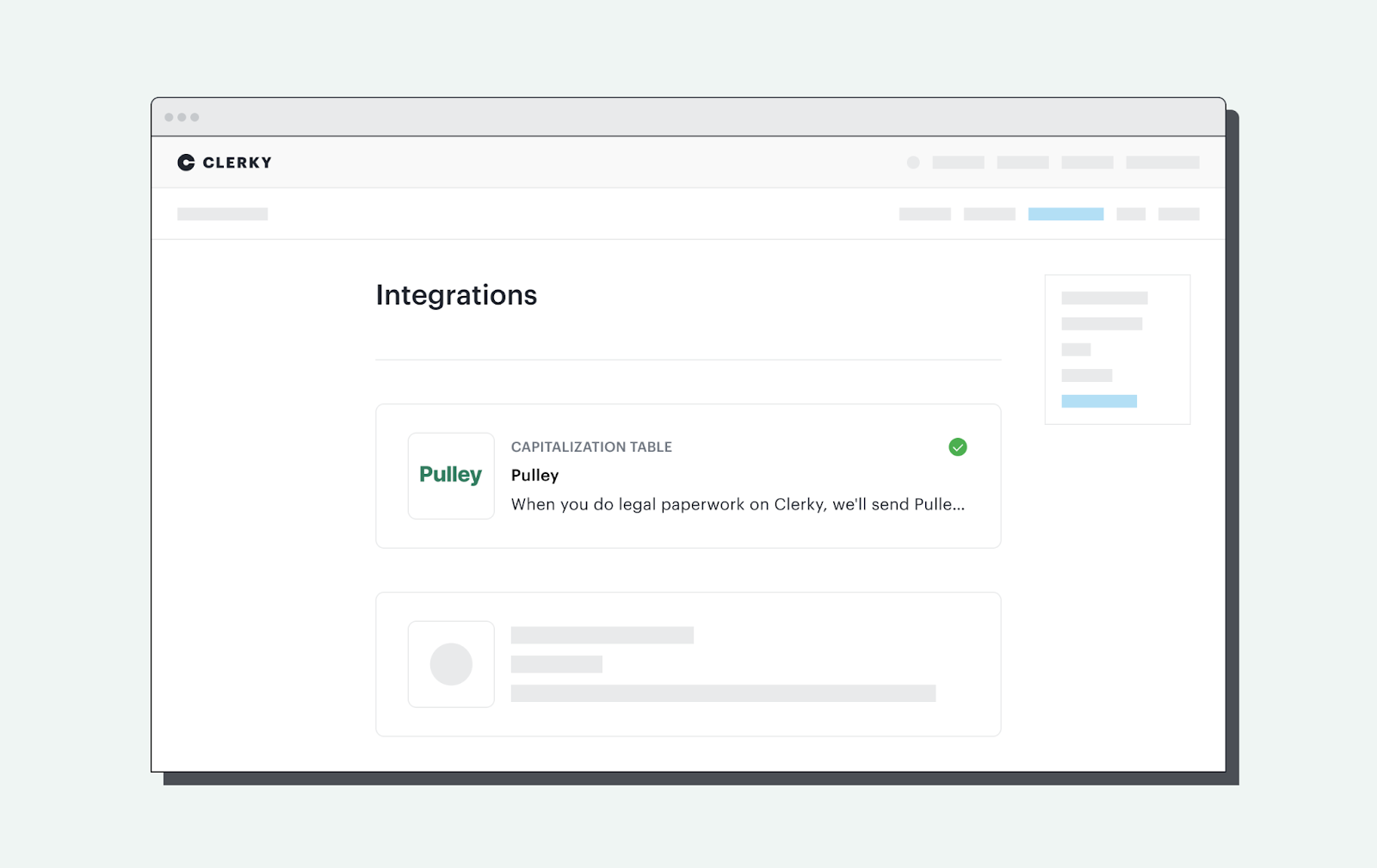
Clerky integration page with Pulley (Source)
Pulley’s Nasdaq Private Market (NPM) liquidity management integration
Pulley integrates with Nasdaq Private Market (NPM) to make liquidity solutions easier for your shareholders. This connection lets you manage much of the process directly in Pulley.
The integration offers full visibility into who can participate, the status of tender offers, and all related cap table data. You can initiate onboarding with NPM, approve or deny data sharing requests, and securely transfer shareholder information, all without leaving the Pulley platform.
Liquidity events are an essential part of private company equity. They let shareholders realize the value of their holdings, which helps attract and retain talent, reward early investors, and boost company morale. Pulley’s NPM integration gives founders and finance teams a clear, actionable view of the process so you can support your shareholders confidently.
With this integration, you can:
- See which shareholders are eligible to participate in a liquidity event
- Track the status of tender offers and related cap table data
- Initiate NPM onboarding directly from Pulley
- Approve or deny data sharing requests with a few clicks
- Securely transfer shareholder information without leaving Pulley
There are a few limitations to keep in mind, however. Data sharing only works once you approve each request, so you need to grant access for every liquidity event manually. Onboarding and participation are also subject to NPM’s compliance rules and platform requirements, so some steps may vary depending on your company’s setup.
Additionally, the integration doesn’t automate the tender offer process itself. Instead, it provides a secure hub for sending and tracking the data needed to run the event.
Pulley crypto integrations
Pulley integrates with crypto wallets, custodians, and blockchain networks to help founders and finance teams manage token compensation and distribution with confidence. These integrations ensure compliance while giving you a real-time view of token balances and grant activity. Pulley automates distributions and tracks transaction history without taking custody of tokens.
If your tokens are held in an institutional wallet like Coinbase, Pulley can support on-platform distributions even if we don’t natively integrate with that blockchain. Everything stays timely and secure.
Once you connect your crypto infrastructure, Pulley maintains compliance and fits token operations into your broader equity workflow. This lets teams manage tokens and traditional equity from a single platform.
Crypto wallet integrations
Pulley connects directly with popular wallets on Solana and Ethereum, including multisig wallets that add an extra layer of security.
On Solana, you can use Phantom or Solflare for standard token management or Squads, a multisig wallet requiring multiple approvals before any transaction executes. On Ethereum, Pulley integrates with MetaMask and SAFE, another multisig wallet that ensures all distributions and transfers require approval from multiple parties.
Wallet setup is native and simple: Select your wallet in Pulley and follow the prompts. Once you connect with it, Pulley automatically tracks balances, vesting schedules, and distributions, giving both admins and team members a clear, real-time view of holdings.
Multisig wallets combine convenience with strong security controls, keeping token operations safe while remaining fully transparent.
Crypto custodian integrations
Pulley works with Coinbase and other major custodians so you can manage tokenized assets securely and confidently. Connecting a custodian is straightforward, requiring only a simple API setup.
Pulley currently supports the following custodians:
- Anchorage: Institutional-grade custody with strong security and compliance features, offering multi-user approvals and seamless transaction management
- BitGo: Custody that offers advanced security tools and multi-user approvals, letting users manage complex distributions while maintaining immutable audit trails
- Coinbase Prime: Coinbase option that combines regulatory compliance with ease of use, ideal for managing large-scale crypto holdings
- Fireblocks: Custody that provides secure and fast transfers through automated distributions while retaining final approval control with the custodian
Custodian integrations give you the flexibility to manage complex token distributions without adding operational risk.
Crypto blockchain integrations
Pulley supports the most common networks and any EVM-compatible chains, giving teams flexibility to manage tokenized equity on the platforms they actually use.
Even without full blockchain integration, Pulley keeps a reliable ledger of token ownership and distributions. This feature ensures your token cap table stays accurate and up to date.
Pulley currently supports a variety of blockchain networks, including:
- Solana: High-performance Layer 1 blockchain enabling fast, low-cost transactions for SPL tokens
- Ethereum: Leading Layer 1 blockchain supporting ERC-20 token distributions and smart contracts for automated operations
- Polygon: Layer 2 Ethereum scaling solution offering low-fee, high-speed transactions
- Binance Smart Chain: High-throughput blockchain optimized for efficient token transfers
- Theta: Specialized blockchain designed for media and streaming-related token distributions
- Mina: Lightweight Layer 1 blockchain with minimal storage requirements for efficient token tracking
- Rootstock: Bitcoin-compatible smart contract network that supports tokenized assets
- Other: “Off-Pulley” distributions that can still record and track distributions for nearly any blockchain within Pulley
Even without native blockchain integration, Pulley maintains a reliable ledger of token ownership and distributions, keeping your token cap table accurate and up to date. If your tokens are stored in an institutional wallet like Coinbase, Pulley can still handle distributions on the platform. It automatically tracks, sends, and records them, providing you with full visibility and control, even on blockchains we do not natively support.
How Pulley’s integrations actually work
Not all integrations plug in the same way. Some are native, meaning you can connect them in just a few clicks inside Pulley. Others require a bit more setup to make sure data flows securely between platforms. Understanding the difference helps you know what to expect during onboarding and where your team might need extra support.
What’s native vs. what requires setup
Native integrations are the ones that feel effortless. You log in, connect, and start working—no extra steps required. For example, Pulley’s integrations with NPM, Clerky, and Rippling are fully native so you can enable them directly in the Pulley dashboard.
Other integrations require a setup process to make sure they handle sensitive data securely. In crypto, this might involve connecting a custodian like Fireblocks with an API key or granting Pulley access to your BitGo account to track balances and distributions.
On the equity side, connecting with payroll providers or accounting platforms can involve permissions and linked accounts so employee data flows correctly.
However, once you complete these setups, they’re typically one-time processes. Pulley’s support team can also walk you through any technical steps.
Where to go for help
Pulley makes it easy to get answers when questions come up. You can start with in-app support, where you’ll find live chat and quick access to the Help Center for step-by-step guides. If your company has a Customer Success Manager (CSM), you’ll also have a dedicated point of contact who can walk you through complex integrations or workflows.
Pulley also offers Managed Services for both equity and crypto for teams seeking additional hands-on support. These services go beyond support to actively handle the ongoing work of cap table management or token operations. Pulley takes care of the details, allowing you to focus on growing your company.
Pulley builds integrations for founders
Pulley designs its integrations with founders and startup leaders in mind—not just legal or compliance teams. The goal is to make complex equity and token operations feel simple, so you won’t need a lawyer or finance background to keep things running smoothly.
Pulley prioritizes new integrations based on feedback from its founder and CFO, whether it’s a connection to an HR platform, a blockchain network, or a faster way to sync data. The result is a platform that grows with your company and focuses on what you actually need.
Pulley also makes it easy to connect your equity management to the tools you already use across finance, HR, and legal. That means less manual work, fewer compliance headaches, and one place to keep ownership records accurate and up to date. Onboarding is straightforward, and if you run into trouble, our team and resources are ready to help you get set up quickly.
With Pulley integrations, equity management becomes seamless. Minimize risk, simplify your workflows, and keep your business running accurately. Ready to see how it works? Book a live demo.
Switch to Pulley
Pulley simplifies equity management - Cap tables, 409a valuations, SBC reporting, scenario modeling, SAFEs, RSUs, options, and more.
By subscribing you agree to our Privacy Policy.